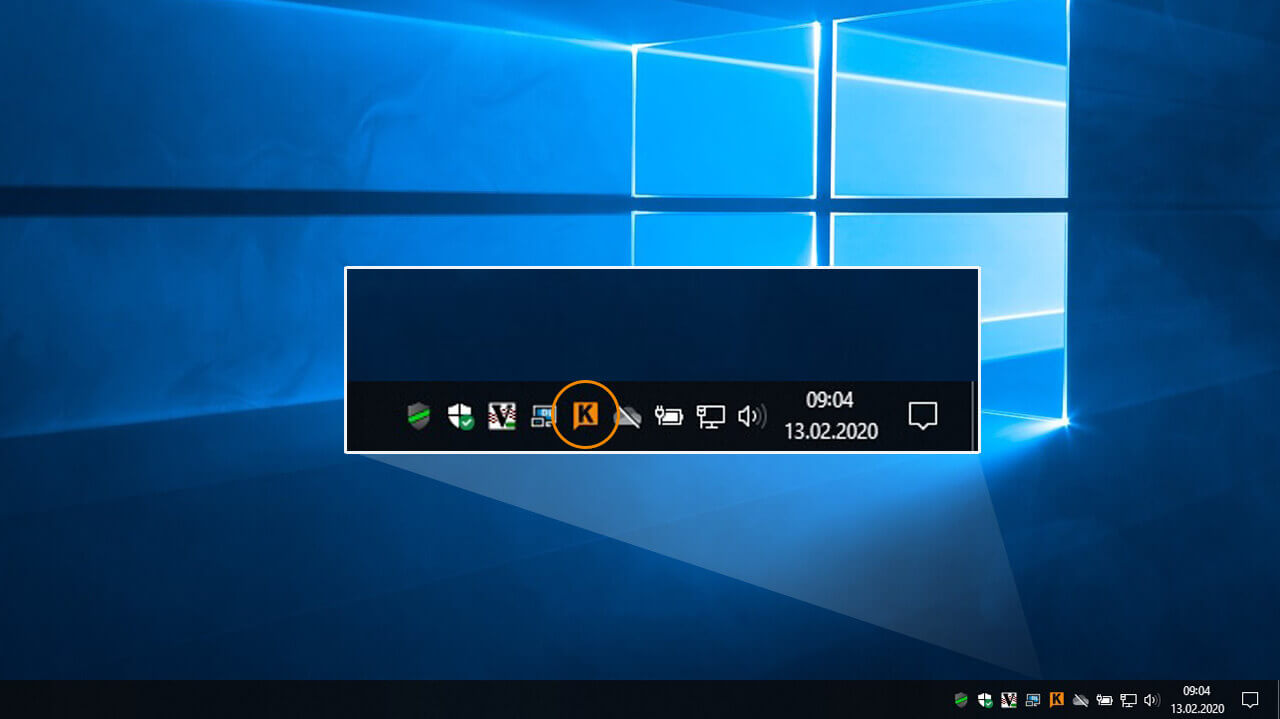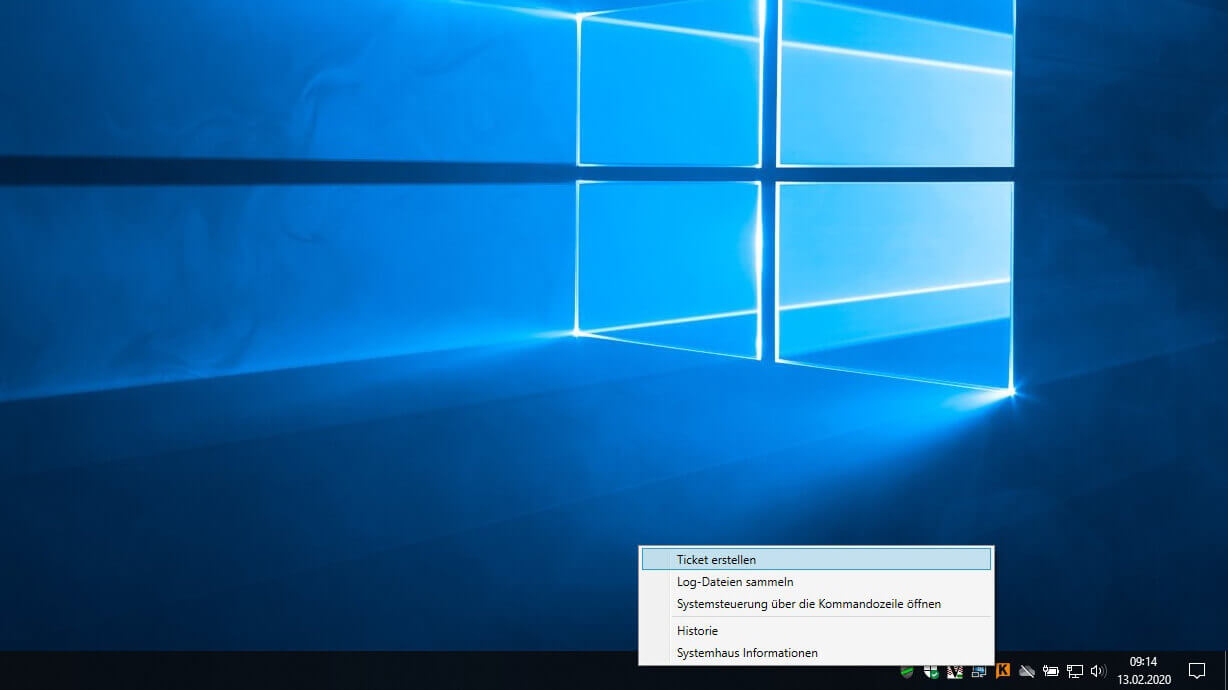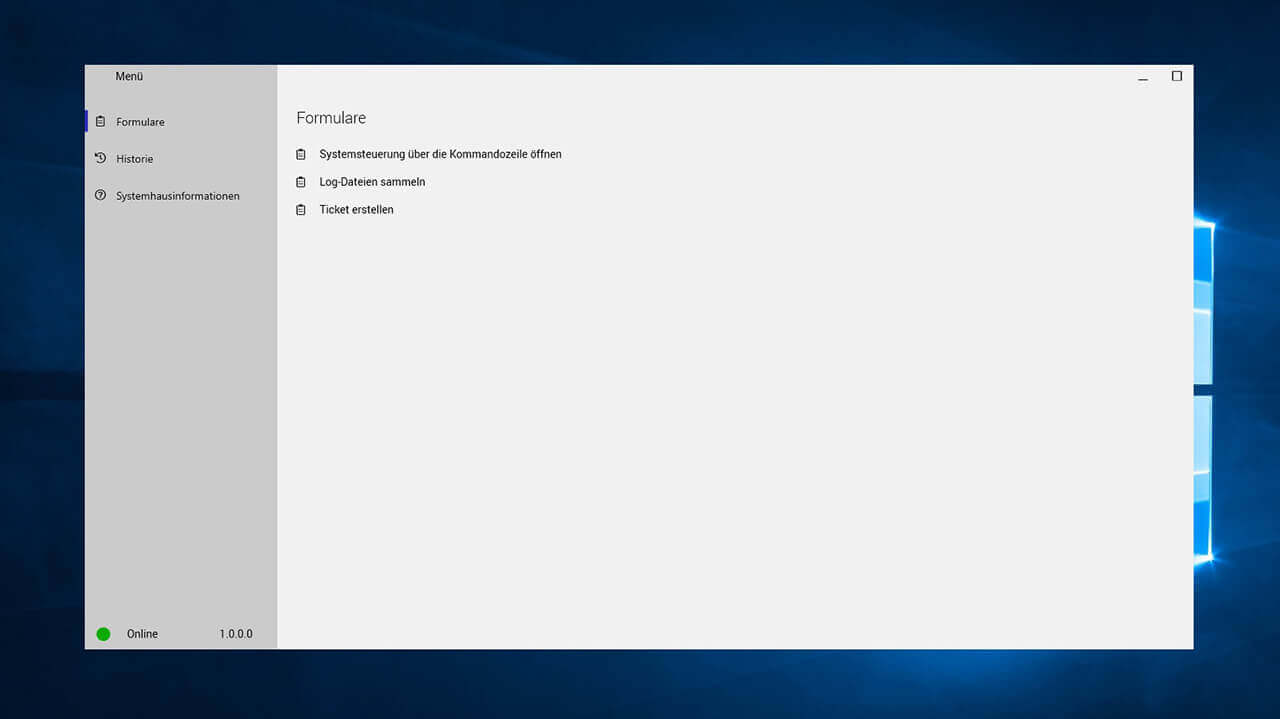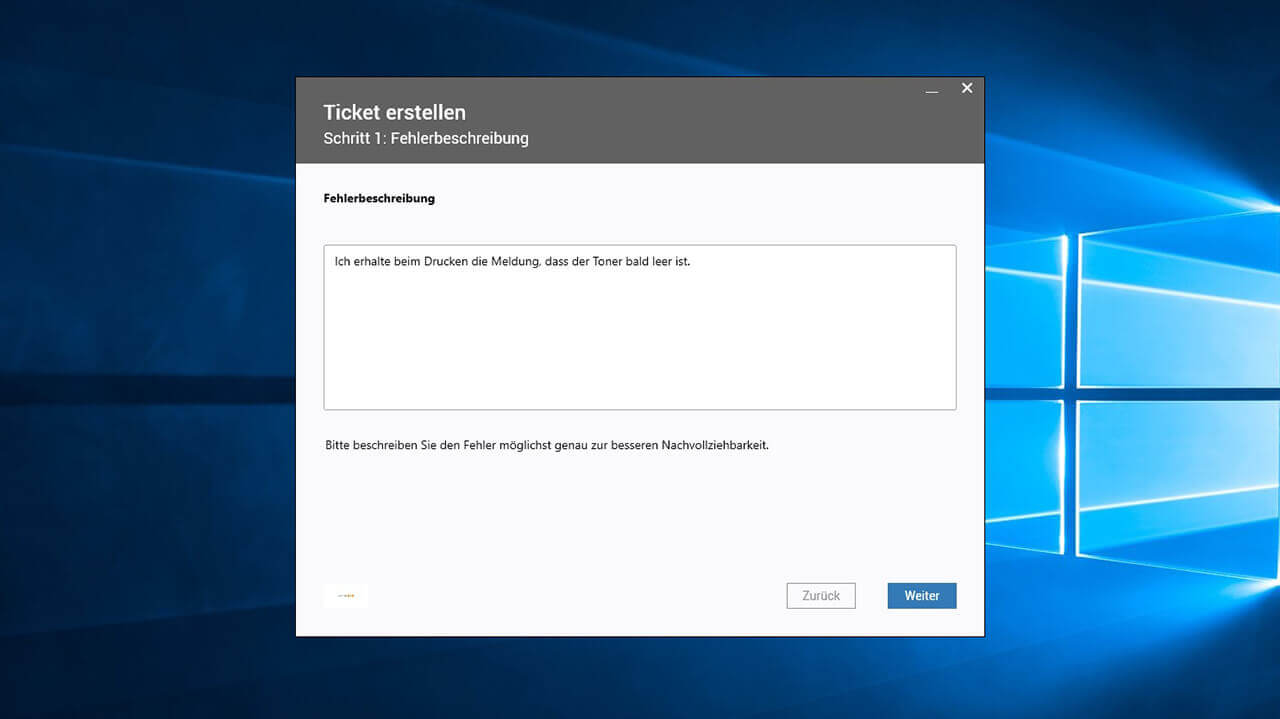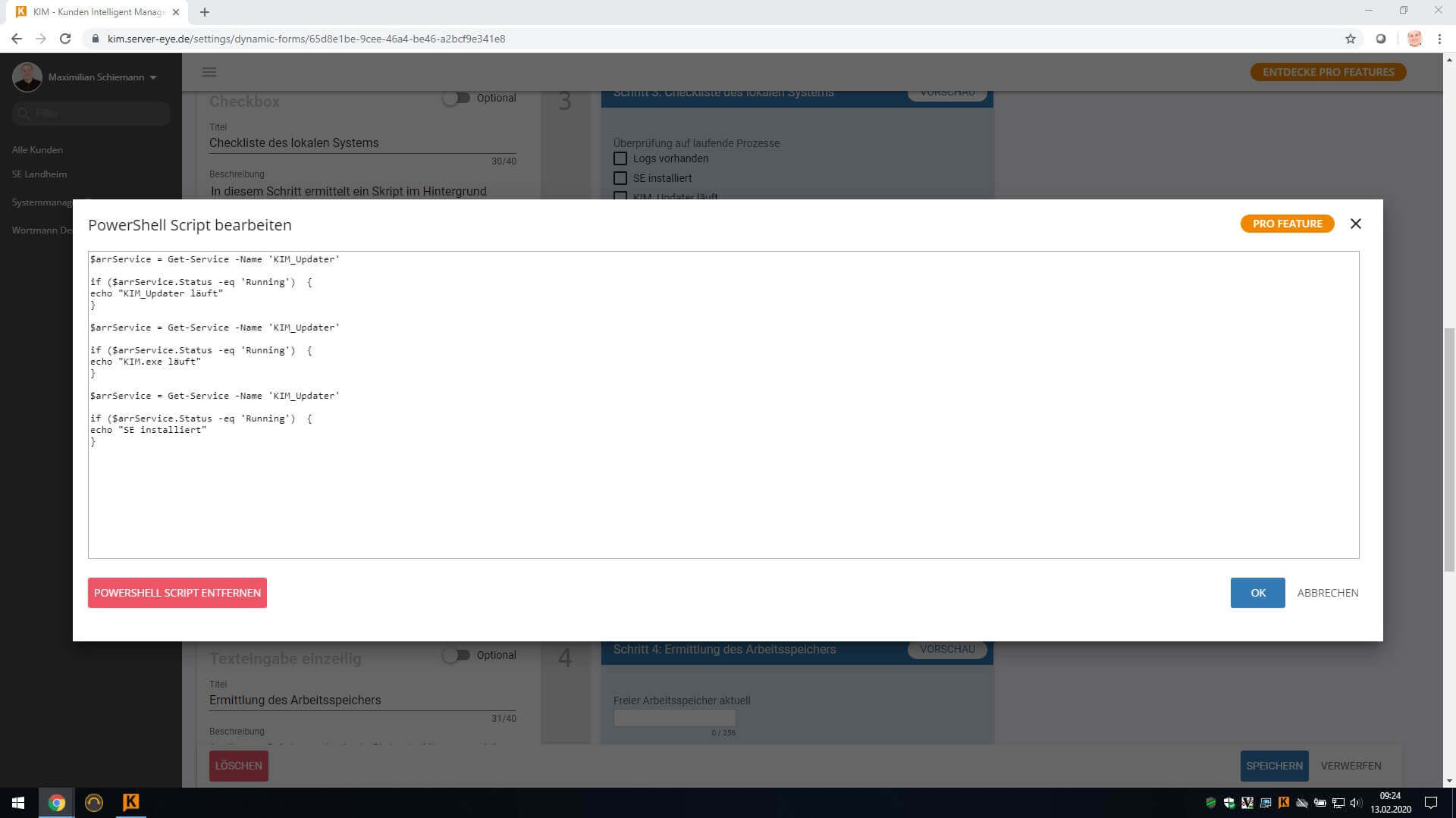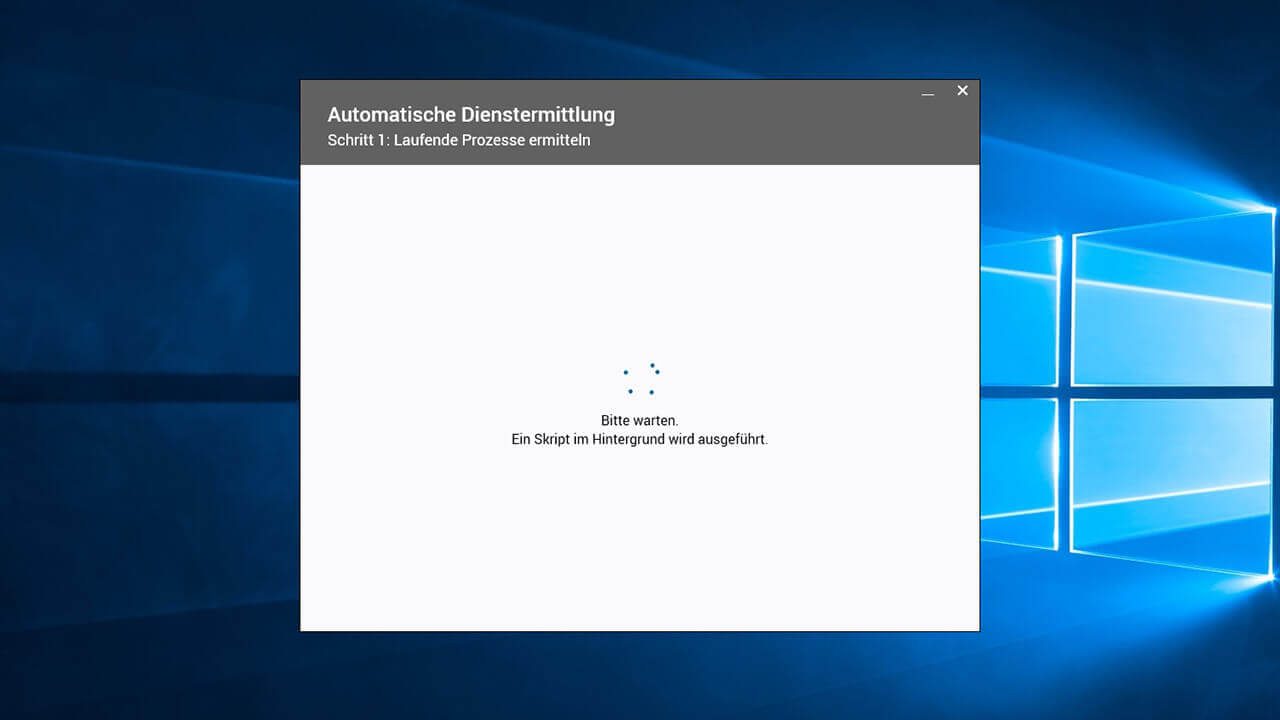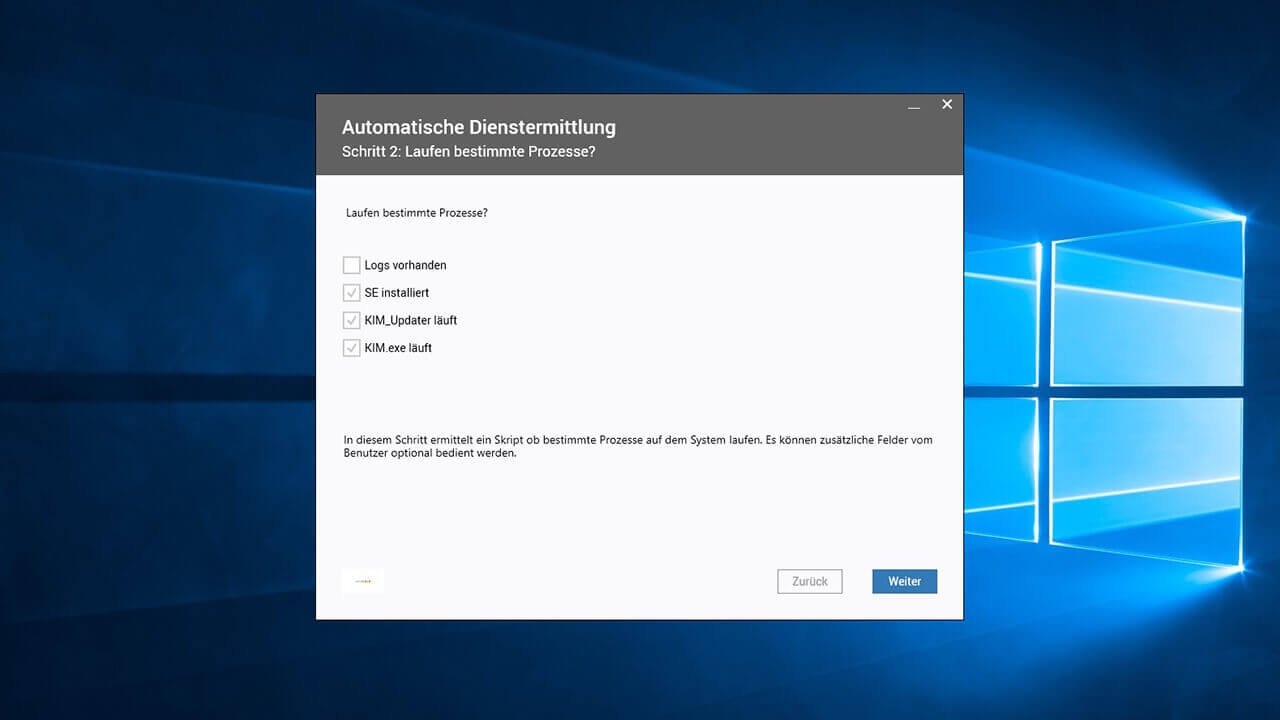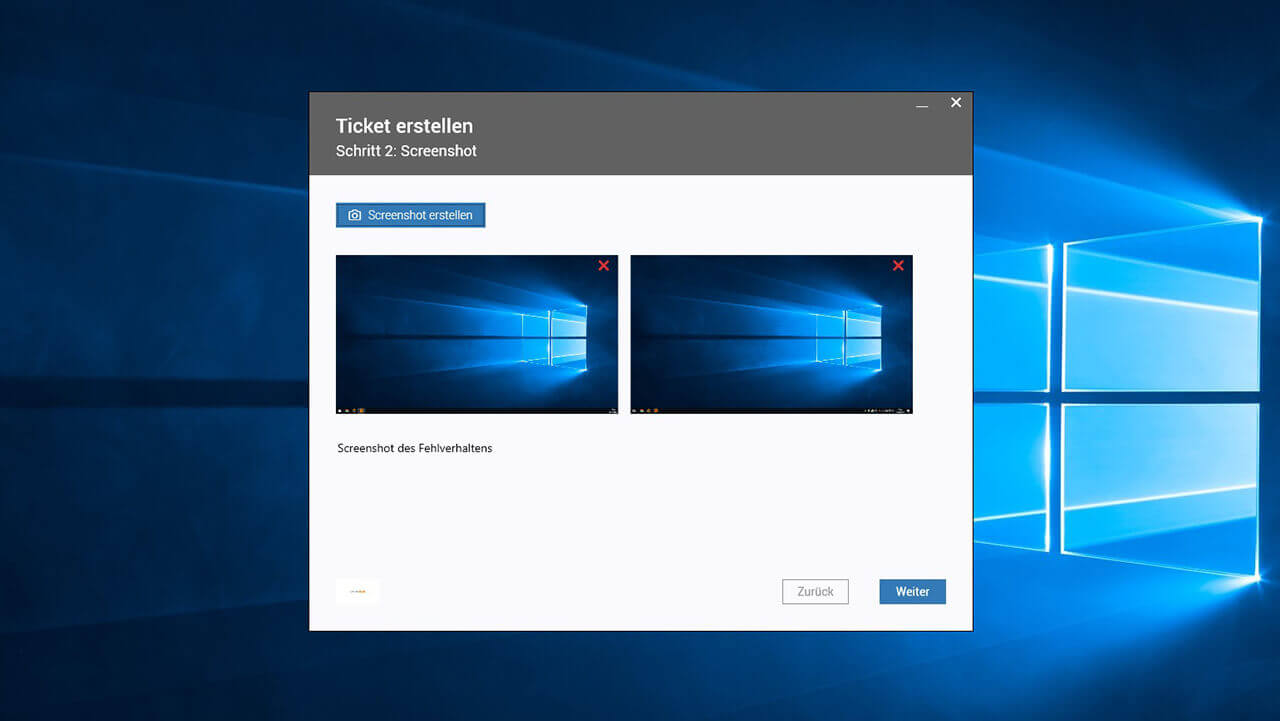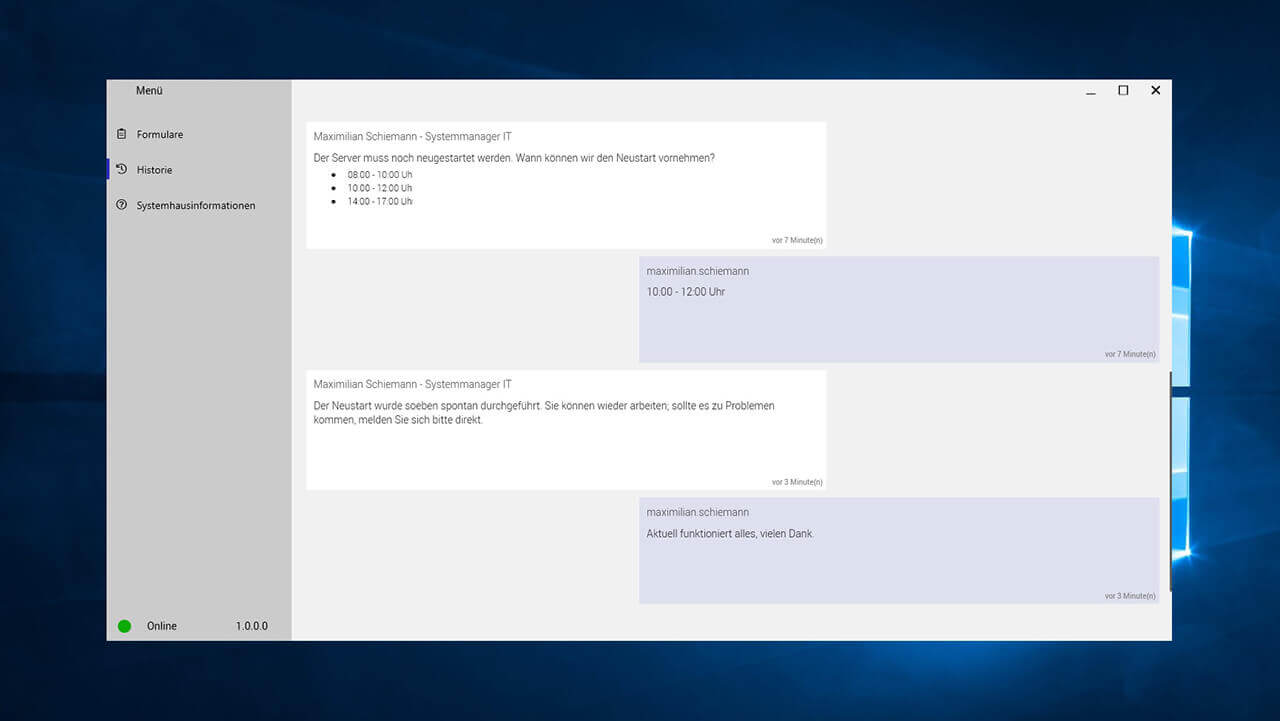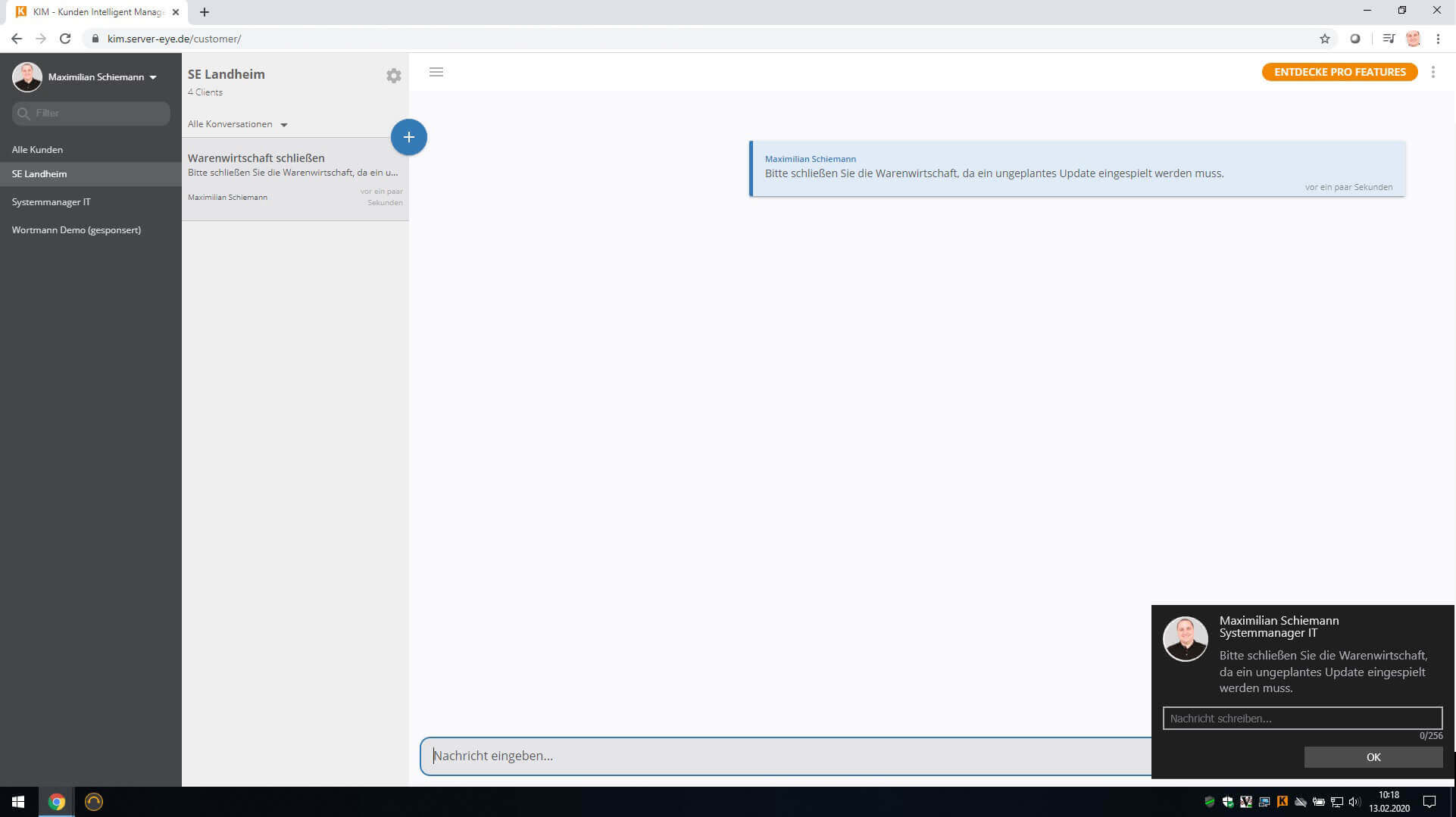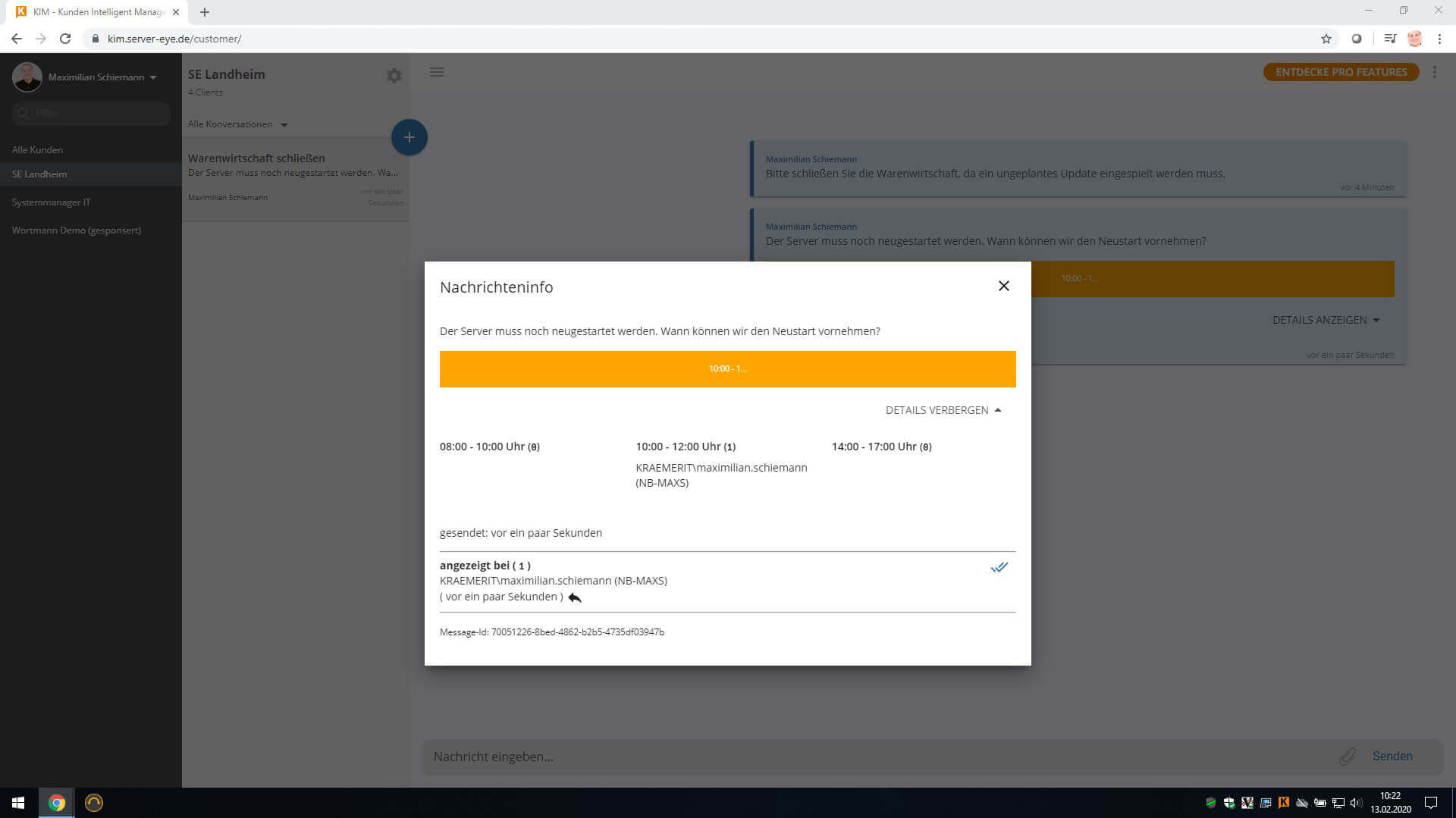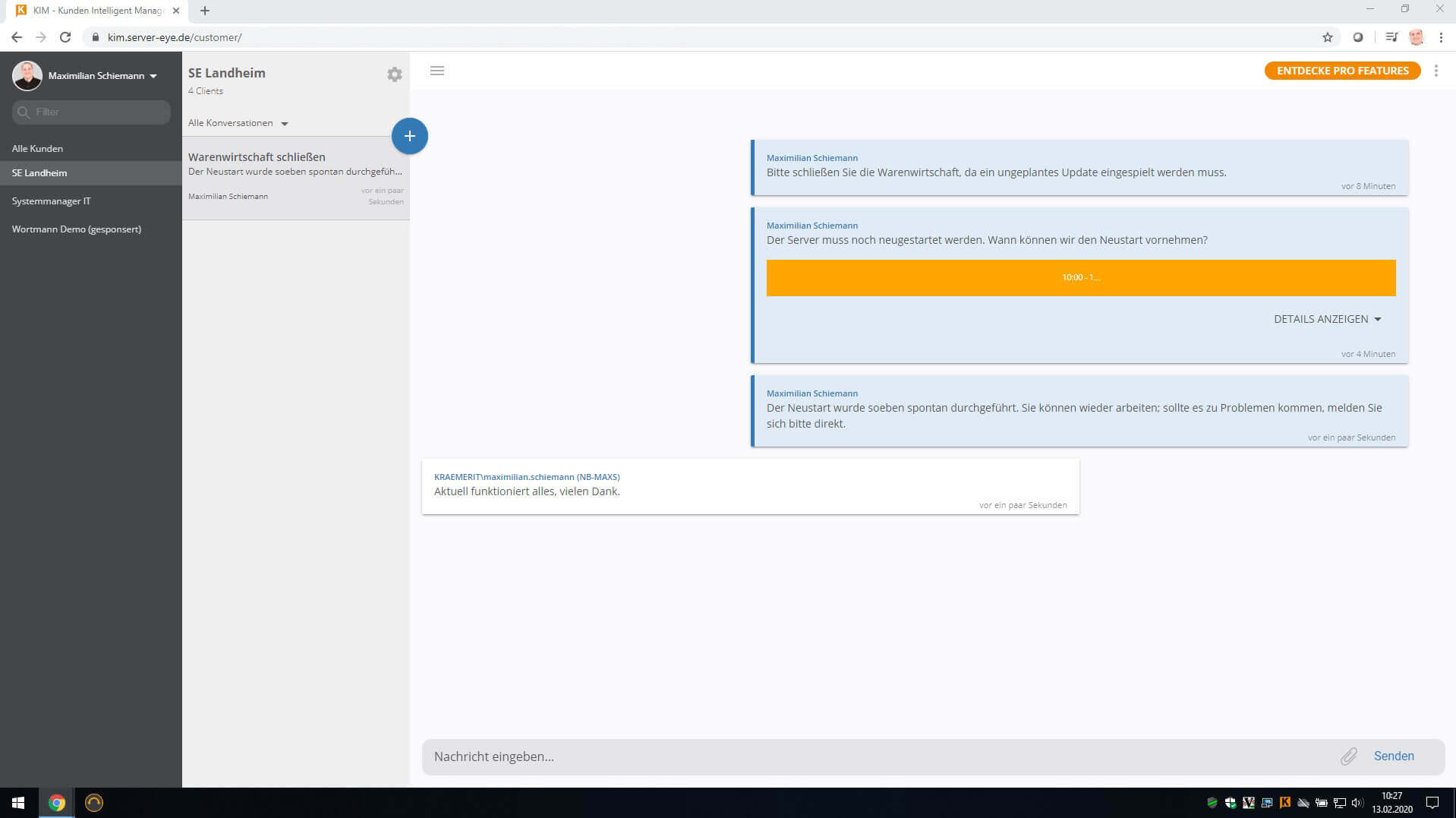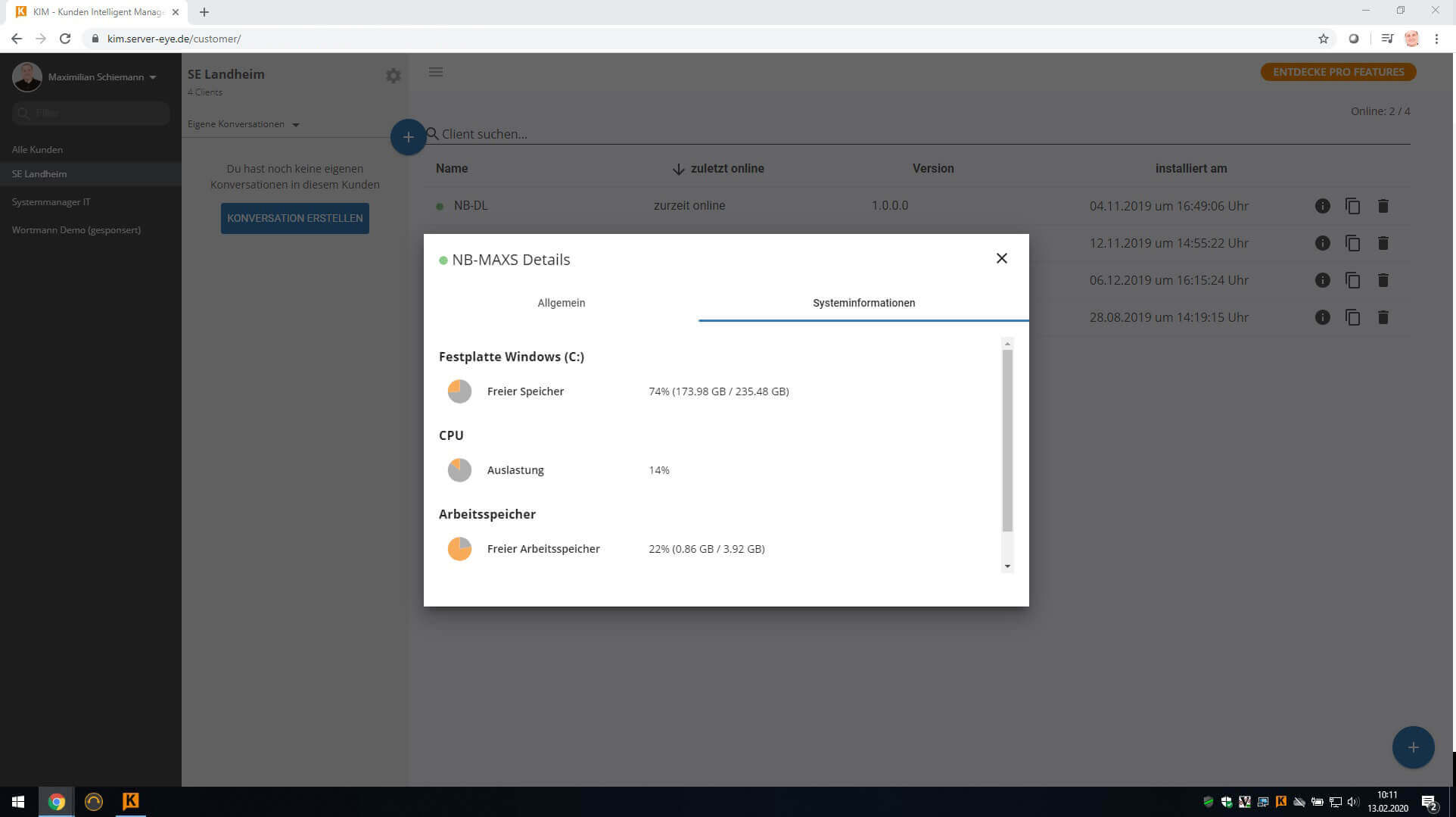Why KIM?
In everyday life, the large number of e-mails, as well as telephone calls and customer conversations, mean that important information or messages from the IT service provider are repeatedly lost. This is why we developed KIM.
KIM is intended to help make communication with customers easier and, above all, more reliable. The message is displayed as a Windows notification until the logged-in user has responded.
This means that even if the user is not at his or her seat, getting a coffee or sitting in an important meeting, the notification is waiting for the user. This ensures that no more important messages are lost.
Features
Use Cases
Use KIM to not only simplify communication with the customer, but also to make your service more efficient.
Announcement of maintenance work
"Please log out. Unplanned updates will be installed in 15 minutes. "
Schedule a time slot for patch management
“We need to apply a patch to your system. When would be best for you? "
Quick feedback on offers and delivery times
"We are pleased to announce that your order in reference to offer XYZ-123 will be delivered today."
Communication of technical disruptions
"Your mail server is currently unavailable. We are working hard on a solution and will inform you as soon as the disruption has been resolved. "
Pricing model
KIM can be used free of charge by you until 31 January 2020 with all currently available features.
Starting from 1 February 2020, there will be a pro version in addition to the existing free version, which has additional features and is chargeable. For each customer, you can freely decide which of the available versions should be used. The costs incurred with the Pro version depend on the number of users on the customer’s premises.
Note:
The use of KIM is only possible with an active servereye account.
You can register for the KIM Dashboard at: kim.server-eye.de
FREE
Basic Version- Installation for any number of end customers and systems
- Technician can send chats, surveys and forms to end users
- System house can define any number of forms / instructions
- System house can assign instructions / forms to each customer to be displayed in the context menu (1 Form)
- Form steps can be enriched with PowerShell scripts to collect data
- Form steps can be enriched with PowerShell scripts to execute actions
- Display of Windows performance values
PRO
Advanced Version- Installation for any number of end customers and systems
- Technician can send chats, surveys and forms to end users
- System house can define any number of forms / instructions
- System house can assign instructions / forms to each customer to be displayed in the context menu (Unlimited Form)
- Form steps can be enriched with PowerShell scripts to collect data
- Form steps can be enriched with PowerShell scripts to execute actions
- Display of Windows performance values
All forms that were created and assigned by 31 December 2019 will be retained. Starting from 1 January 2020, changes to the existing forms that exceed the scope of the free version will only be possible for customers with the activated pro version.